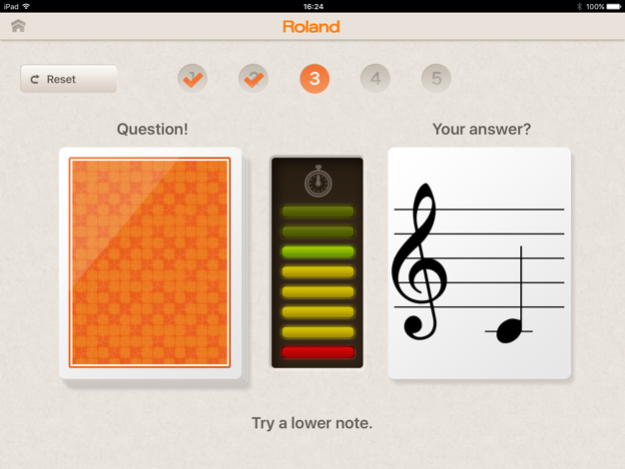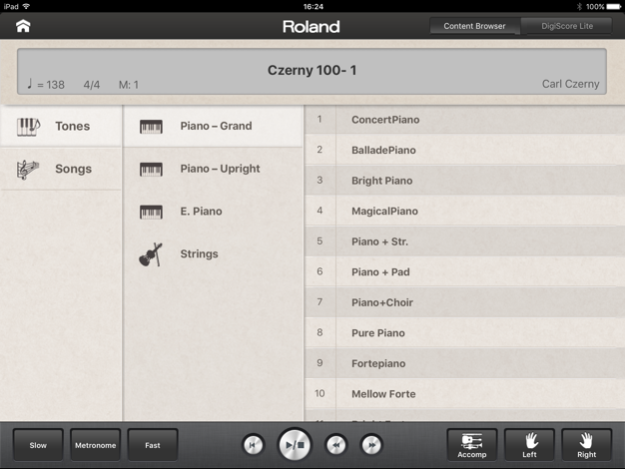Piano Partner 1.0.2
Continue to app
Free Version
Publisher Description
Experience the luxury of a digital piano with your iPad.
Piano Partner is iPad app that provides a fresh, interactive way to learn and play a piano with your Roland digital piano. (Some models may require a system update.)
* Piano Partner supports Roland’s LX-15e/15, HP508/507/506/505/504/503, DP90Se/90e/90S/90, RP401R, F-130R, FP-80/50 and F-20.
* DigiScore Lite is only compatible with the LX-15e/15, HP508/507/506/504, DP90Se/90e, RP401R and F-130R.
Piano Partner contains three applications: Flash Card, Content Browser, and DigiScore Lite.
• Flash Card is an interactive music game that builds your listening and reading skills in a fun.
• Contents Browser lets you quickly access hundreds of onboard sounds and songs of the connected Roland piano by category names on the iPad’s display.
• DigiScore Lite displays digital sheet music of the built-in songs on the iPad screen.
* Content Browser and DigiScore Lite are only available for the built-in songs. You can’t use your original piano recordings nor other SMF files.
* By inserting the Roland’s WNA1100-RL Wireless USB Adapter (sold separately) into the USB MEMORY port of your Roland piano, you can use Piano Partner applications on your iPad wirelessly.
* In order for the iPad to communicate with compatible Roland pianos using the WNA1100-RL, a wireless LAN access point with an Internet connection is required.
* Make sure your instrument is updated with the most current System Program. Some models may require a system update. Latest system program and setup instructions can be found at www.roland.com.
Nov 28, 2016
Version 1.0.2
This app has been updated by Apple to display the Apple Watch app icon.
- Compatibility with iOS 9.3.5
About Piano Partner
Piano Partner is a free app for iOS published in the Audio File Players list of apps, part of Audio & Multimedia.
The company that develops Piano Partner is Roland Corporation. The latest version released by its developer is 1.0.2.
To install Piano Partner on your iOS device, just click the green Continue To App button above to start the installation process. The app is listed on our website since 2016-11-28 and was downloaded 3 times. We have already checked if the download link is safe, however for your own protection we recommend that you scan the downloaded app with your antivirus. Your antivirus may detect the Piano Partner as malware if the download link is broken.
How to install Piano Partner on your iOS device:
- Click on the Continue To App button on our website. This will redirect you to the App Store.
- Once the Piano Partner is shown in the iTunes listing of your iOS device, you can start its download and installation. Tap on the GET button to the right of the app to start downloading it.
- If you are not logged-in the iOS appstore app, you'll be prompted for your your Apple ID and/or password.
- After Piano Partner is downloaded, you'll see an INSTALL button to the right. Tap on it to start the actual installation of the iOS app.
- Once installation is finished you can tap on the OPEN button to start it. Its icon will also be added to your device home screen.